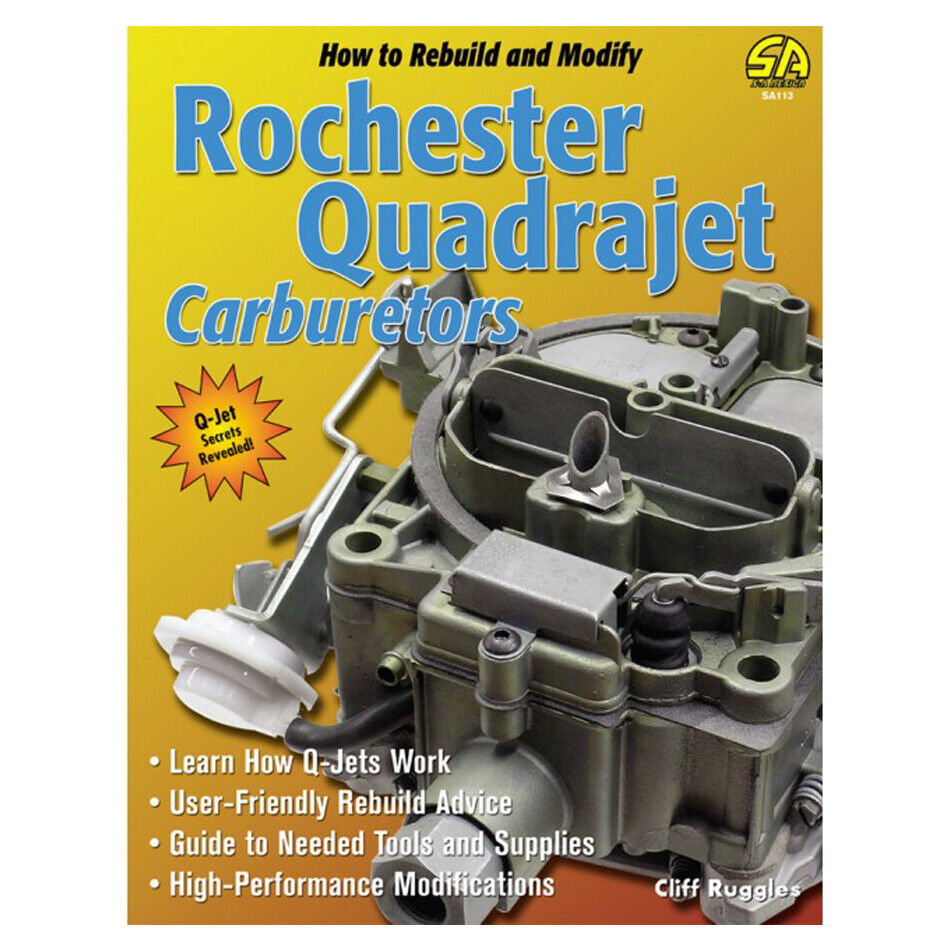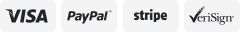-40%
V4 Bestlap Lap Timer Counter Infrared Ultrared Racing Track 2.2 inch LED Screen
$ 44.11
- Description
- Size Guide
Description
V4 Bestlap Lap Timer Counter Infrared Ultrared Racing Track 2.2 inch LED ScreenDetails:
Item: Updated Lap timer
Condition: New
Apply to Motorcycle car racing
Material: Plastic+Electronic Component
Color: Black
Type:
Set of Lap timer with transmitter
Set of Lap timer with date line
Set of Transmitter ( 1 piece )
Kindly reminder:
The item may come WITHOUT any batteries due to international shipping policy in different countries. Pls understand.
We deeply know what kind of lap counter device the riders needs:
Professional, Powerful, Easy for use, Looks cool.
1. Extra LED indicator.
2. 10 sets of History records could be saved and reviewed. Each race record holds max. 99 laps.
3. With 2.2 inch big screen.
4. 30+ hours working time for each battery recharge; LIR2450 is applied in this device.
5. Real time clock when idle.
6. More accurate battery level indication.
7. USB connection to PC to upload or download history records.
8. Made from Plastic.
9. Plug and play connection between the signal receiver and the reader.
10. 3x AA batteries forthe beacon under optimized power management, working distance and working time are secured.
Manual:
This product must be used with the infrared beacon(the signal transmitter);
Size:80x50.5x14.9mm Power: 3.6V Li LIR2450 battery; Capacity:110mAh, charging time: 30 min., Working time: Minimum 30 hours;
The device memory can keep 1000x race records, each race record holds max. 99 laps; The user can review the last 10 race records that are stored in the memory;
1. Switch on. The date will be displayed for 2 sec, and the Greenwich time will be displayed after;
2. Real time clock
Press the T time for 5 seconds, enter the time setup mode;
Press the T for 2 seconds, Set up the Year by press UP or Down, Press T in the year mode, will enter the Month setup mode, set up month by press UP or Down; And setup the Hour,Minute and Seconds with same method. Press T to return to working mode;
Press S and enter the race mode;
By pressing Up Down or O buttons, you will check the history records;
3. Record display mode:
By pressing UP or Down, show each individual lap;
By pressing O button, check the fastest lap, slowest lap, average lap or total time;
By pressing T ,enter clock mode;
By pressing S, enter race mode;
By pressing UP or Down for 2 seconds, check next or previous race record set;
3 Device will go back to clock mode after 3 min idle;
4. Race mode;
By pressing S in clock mode or record review mode, enter the race mode;
By pressing O or triggered by Infrared signal, the lap timing starts;
By pressing S again, the timing stops and the records will be displayed;
During normal timing, if the O button is pressed or infrared signal is received, a new lap will be started; And the last lap time record will be displayed for 10 seconds; if the last lap was faster than all previous laps, the LED will flash for 5 seconds; If the last lap was slower than previous laps, the RED LED will stay on for 5 seconds;
5. FAQ:
1. What happened if the timing is not accurate?
When the battery is very low, RTC(real time clock) will stop working, and the device will not run normally. Recharge it and it will work again.
2. How to download records to computer?
Turn off your timer, and connect to PC with USB cord;Turn on your timer, and your PC will recognize it as a FlashDisk. Work on your timer like a flashdisk.
3. Why USD does not work?
Charge the battery for a while and try again later;
4. How to change the minimum time interval, for example, 1 sec. 5 sec. 10 sec.
The default time interval is 10 seconds, which means your each lap timer must be longer than 10 seconds. To change the minimum time interval, press the T and enter the clock mode, then press S for 6 seconds, see the LED flash, and you will see the new interval, 10 -> 1 ->5 ->10;
5. How to delete old records?
In clock mode or history review mode, press the O button 6 seconds, the memory will be formatted, you will see LED flashing during this time;
6. Why the LED does not light up during recharge;
Yes the LED won’t light up during recharge unless the power is switched on. It is normal. because the device is completely power off when switch is OFF. ALWAYS turn off the device before you stop recharge and unplug the USB.